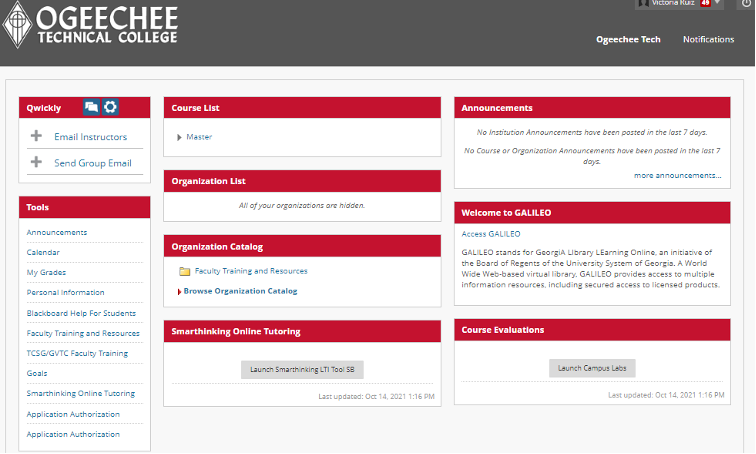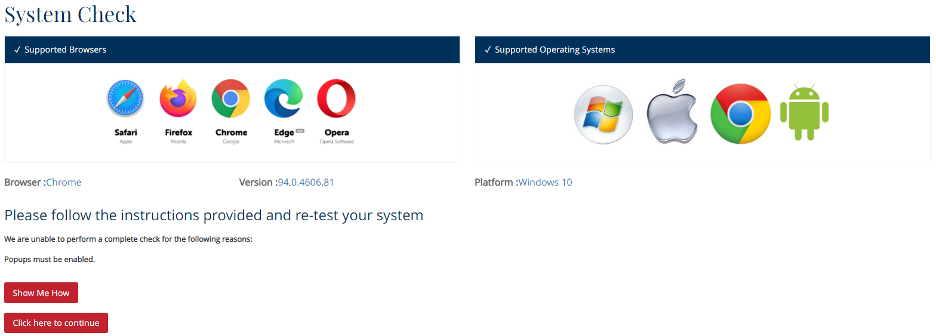Smart Thinking
 Smarthinking provides online tutoring and writing help 24 hours a day, 7 days a week anywhere that you have internet service.
Smarthinking provides online tutoring and writing help 24 hours a day, 7 days a week anywhere that you have internet service.
Students can work with a live tutor, schedule appointments, send questions, get writing feedback, and view study guides. Smarthinking can be accessed from Blackboard - no need for special software, downloads, or accounts.
How to Access Smarthinking:
1. Visit https://login.ogeecheetech.edu/ and enter your OTC student email and password.
2. Once you are in your dashboard, click the Blackboard tile to log into Blackboard tile to log into Blackboard.
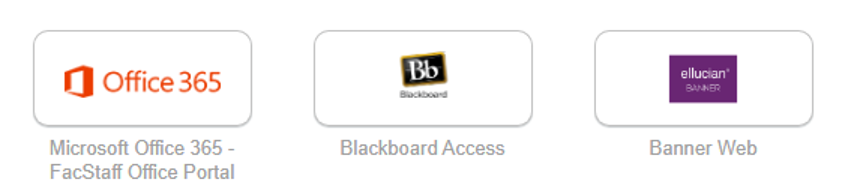
3. On the Blackboard homepage, scroll down to find the Smarthinking Module and click Launch Smarthinking.
4. If you land on the System Check screen, please check that you are using a supported browser and disable pop-up blockers for Smarthinking. Then click here to continue.
5. Agree to the Smarthinking Terms and Conditions to proceed.
6. Begin using Smarthinking and writing help!

Tutorial Videos
Click here to see tutorial videos to help navigate Smarthinking.
Need Tech Help?
Contact Technical Support here or by phone at 1.866.321.1004
Administrators/Faculty
Click here for Smarthinking Information for Administrators/Faculty.
Have a question about tutoring?
Contact the Student Navigator for help.
Sarah Beverley
Student Navigator
Phone: 912.871.8514
Email: sbeverley@ogeecheetech.edu